Articles
Articles
Articles
Articles



Jan 16, 2026
Entity Resolution
Entity Resolution: Techniques, Tools & Enterprise Use Cases
Entity Resolution: Techniques, Tools & Enterprise Use Cases
Entity Resolution: Techniques, Tools & Enterprise Use Cases
Entity resolution identifies, links, and merges duplicate records across systems to create unified customer, product, and supplier views for enterprise AI.
Entity resolution identifies, links, and merges duplicate records across systems to create unified customer, product, and supplier views for enterprise AI.



Jan 15, 2026
Knowledge Graphs
Knowledge Graphs for Enterprise AI: GraphRAG, Agents, and Grounded Answers
Knowledge Graphs for Enterprise AI: GraphRAG, Agents, and Grounded Answers
Knowledge Graphs for Enterprise AI: GraphRAG, Agents, and Grounded Answers
Learn how knowledge graphs power enterprise AI, GraphRAG, and agents by grounding LLMs in verified business context and relationships.
Learn how knowledge graphs power enterprise AI, GraphRAG, and agents by grounding LLMs in verified business context and relationships.



Jan 14, 2026
Context Strategy
Why Graph Analytics Matter: Context Strategy for 2026
Why Graph Analytics Matter: Context Strategy for 2026
Why Graph Analytics Matter: Context Strategy for 2026
Graph analytics turns fragmented enterprise data into a unified semantic layer, powering accurate AI reasoning, GraphRAG, and context-rich decisions in 2026.
Graph analytics turns fragmented enterprise data into a unified semantic layer, powering accurate AI reasoning, GraphRAG, and context-rich decisions in 2026.



Jan 14, 2026
Ontology
How Ontology Powers AI Analytics: Making Companies AI-Ready
How Ontology Powers AI Analytics: Making Companies AI-Ready
How Ontology Powers AI Analytics: Making Companies AI-Ready
Ontology makes AI analytics reliable by defining shared business meaning. Learn how ontology grounds AI systems and why it’s essential for AI-ready companies.
Ontology makes AI analytics reliable by defining shared business meaning. Learn how ontology grounds AI systems and why it’s essential for AI-ready companies.



Jan 13, 2026
Data Integration
Top Data Integration Platforms For AI Ready Enterprises In 2026
Top Data Integration Platforms For AI Ready Enterprises In 2026
Top Data Integration Platforms For AI Ready Enterprises In 2026
AI-ready enterprises need more than ETL. Compare the top data integration platforms of 2026—Galaxy, Palantir, Fivetran, Informatica, and more—to choose a semantic, governed data foundation for trustworthy AI.
AI-ready enterprises need more than ETL. Compare the top data integration platforms of 2026—Galaxy, Palantir, Fivetran, Informatica, and more—to choose a semantic, governed data foundation for trustworthy AI.



Jan 12, 2026
Knowledge Graphs
Top Knowledge Graph Platforms For Enterprise Data Intelligence 2026
Top Knowledge Graph Platforms For Enterprise Data Intelligence 2026
Top Knowledge Graph Platforms For Enterprise Data Intelligence 2026
Fragmented enterprise data needs semantic infrastructure. Explore the best knowledge graph platforms for AI-ready data in 2026.
Fragmented enterprise data needs semantic infrastructure. Explore the best knowledge graph platforms for AI-ready data in 2026.
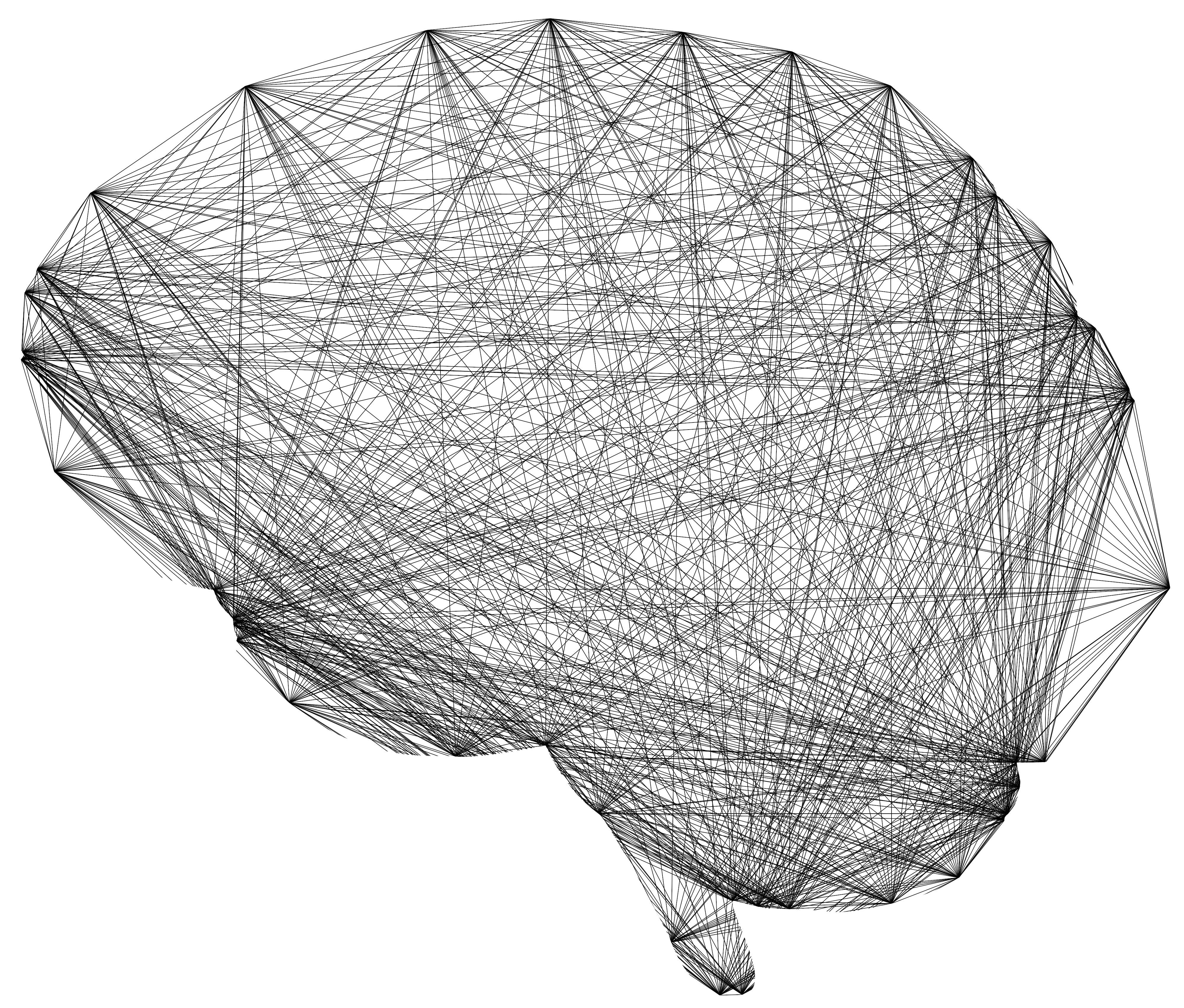
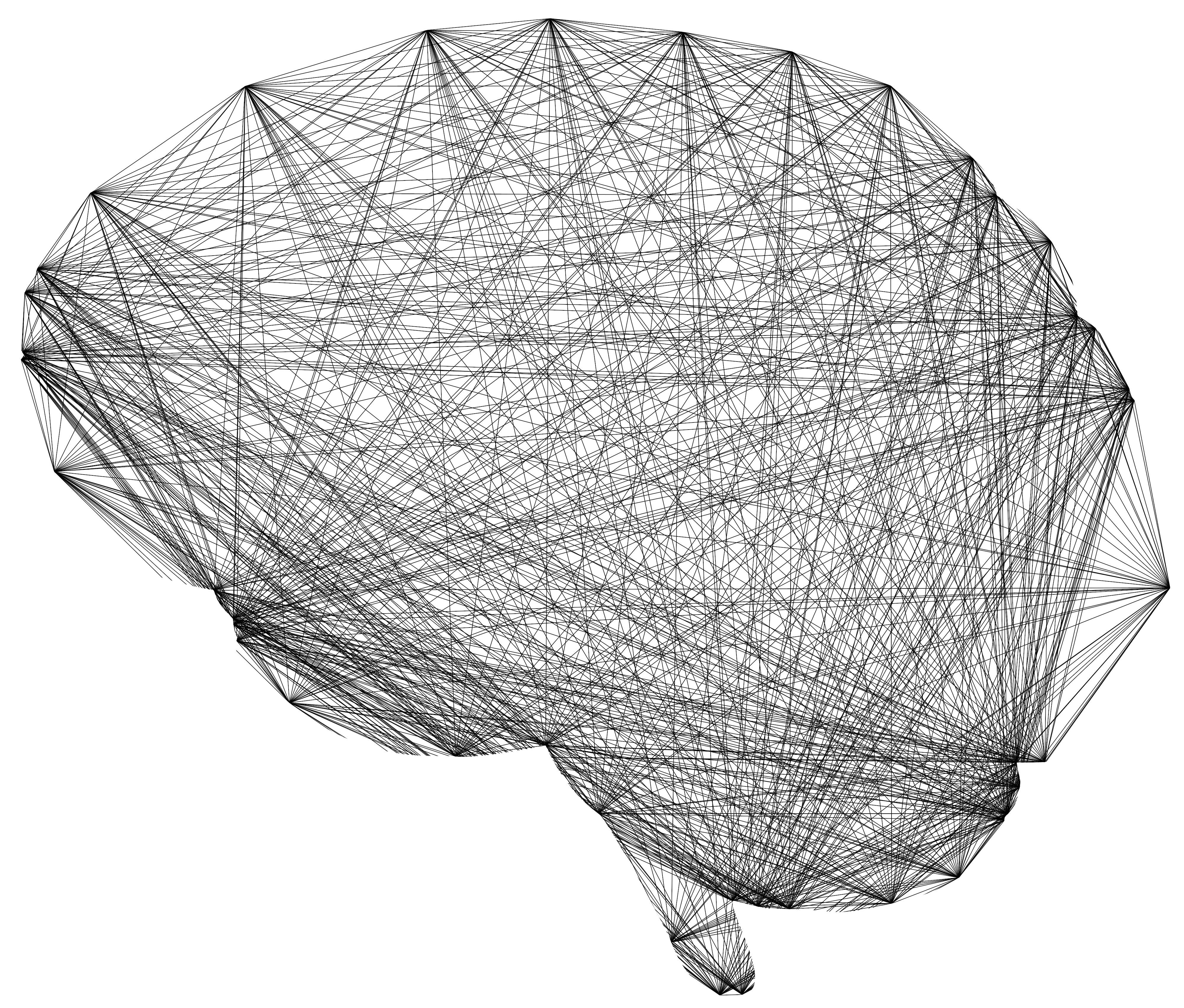
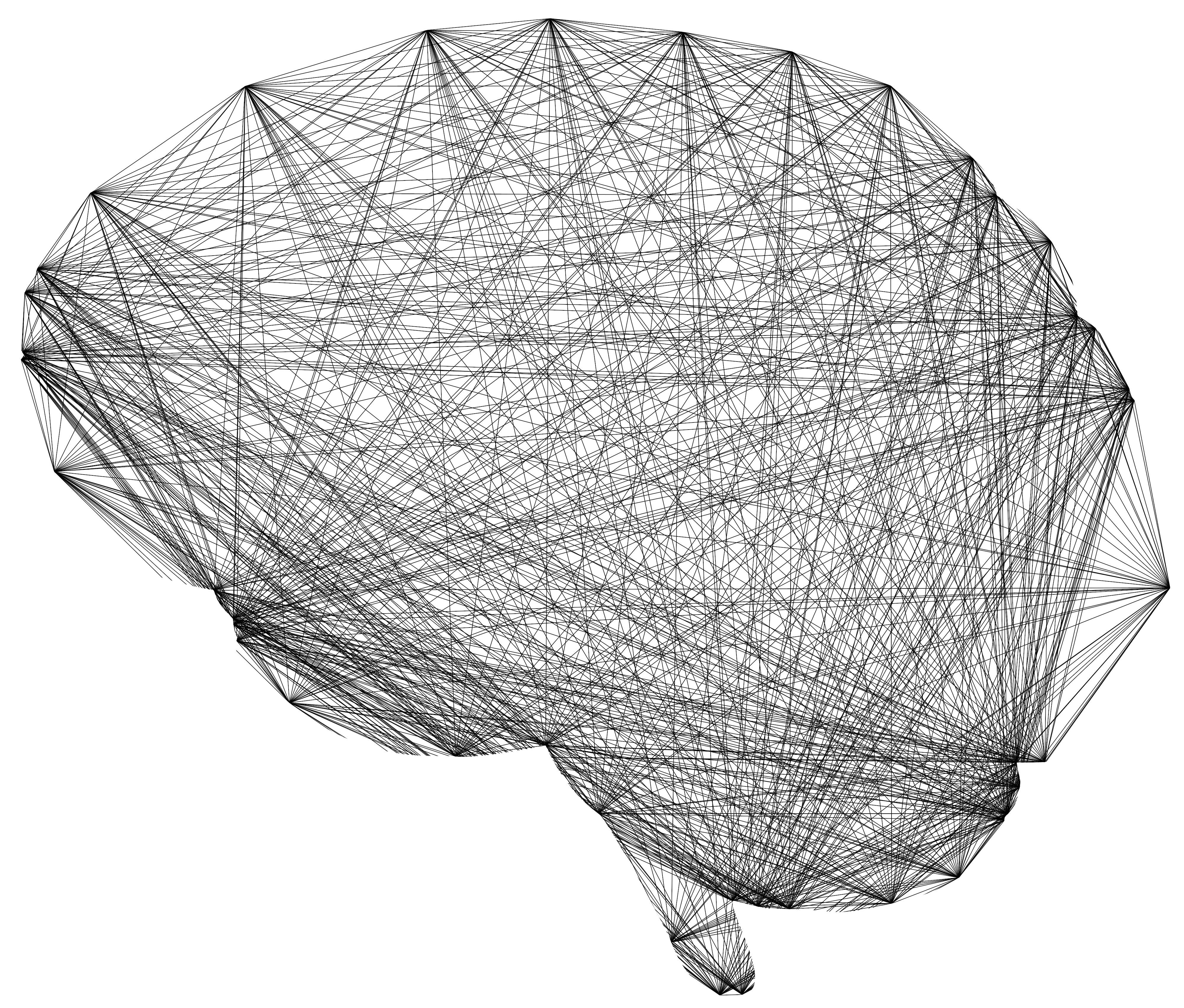
Jan 7, 2026
Knowledge Graphs
What is a Knowledge Graph? Definition & Enterprise Use Cases
What is a Knowledge Graph? Definition & Enterprise Use Cases
What is a Knowledge Graph? Definition & Enterprise Use Cases
Learn what a knowledge graph is, how it connects entities and relationships, and why enterprises use it for Customer 360, fraud detection, governance, and AI. Includes benefits, standards, and challenges.
Learn what a knowledge graph is, how it connects entities and relationships, and why enterprises use it for Customer 360, fraud detection, governance, and AI. Includes benefits, standards, and challenges.



Dec 18, 2025
Data Platforms
2025's Top 10 Modern Data Platforms
2025's Top 10 Modern Data Platforms
2025's Top 10 Modern Data Platforms
See 2025's leading modern data platforms compared—insights on integration, AI readiness, scalability, and real-world adoption. Structured for enterprise leaders.
See 2025's leading modern data platforms compared—insights on integration, AI readiness, scalability, and real-world adoption. Structured for enterprise leaders.
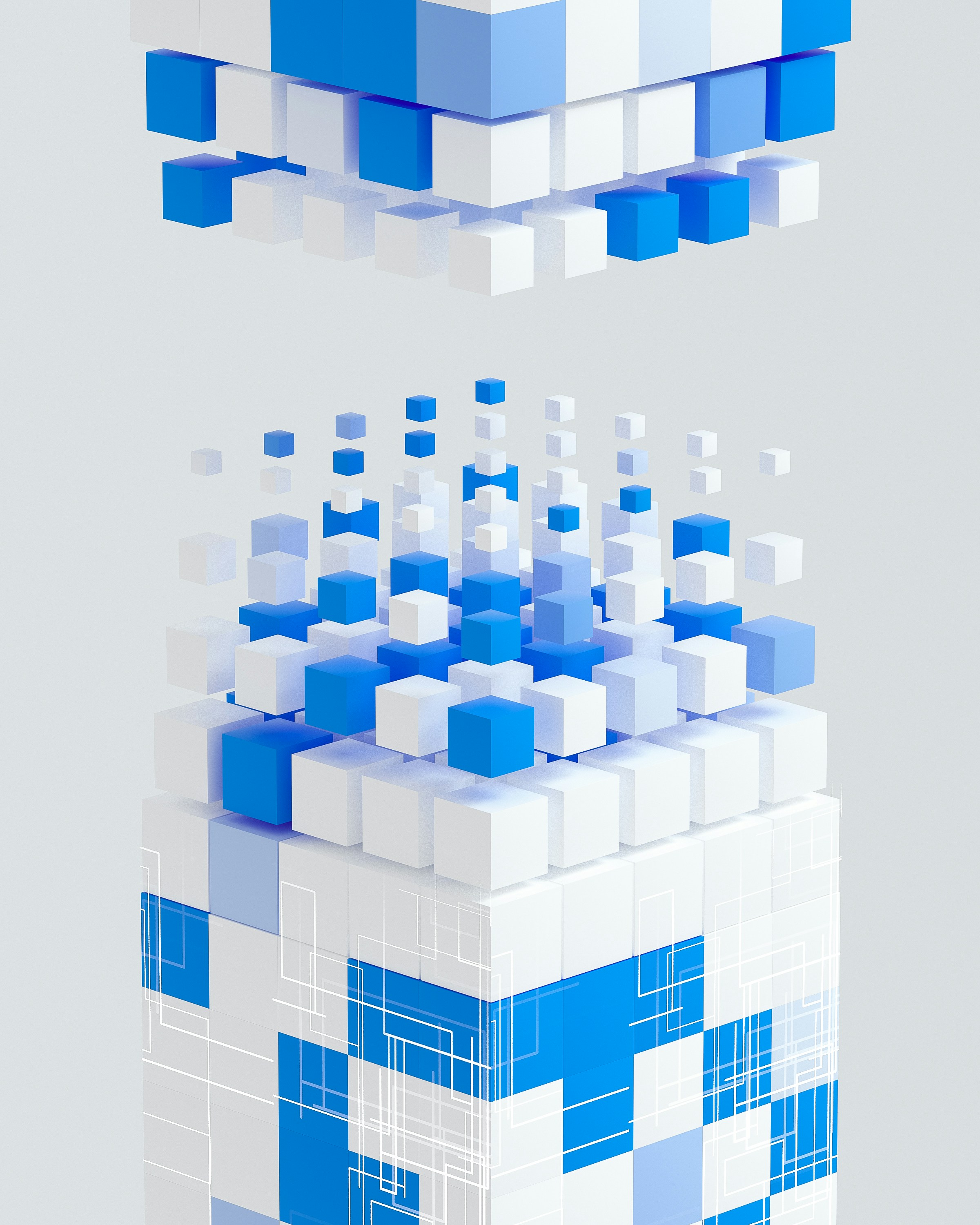
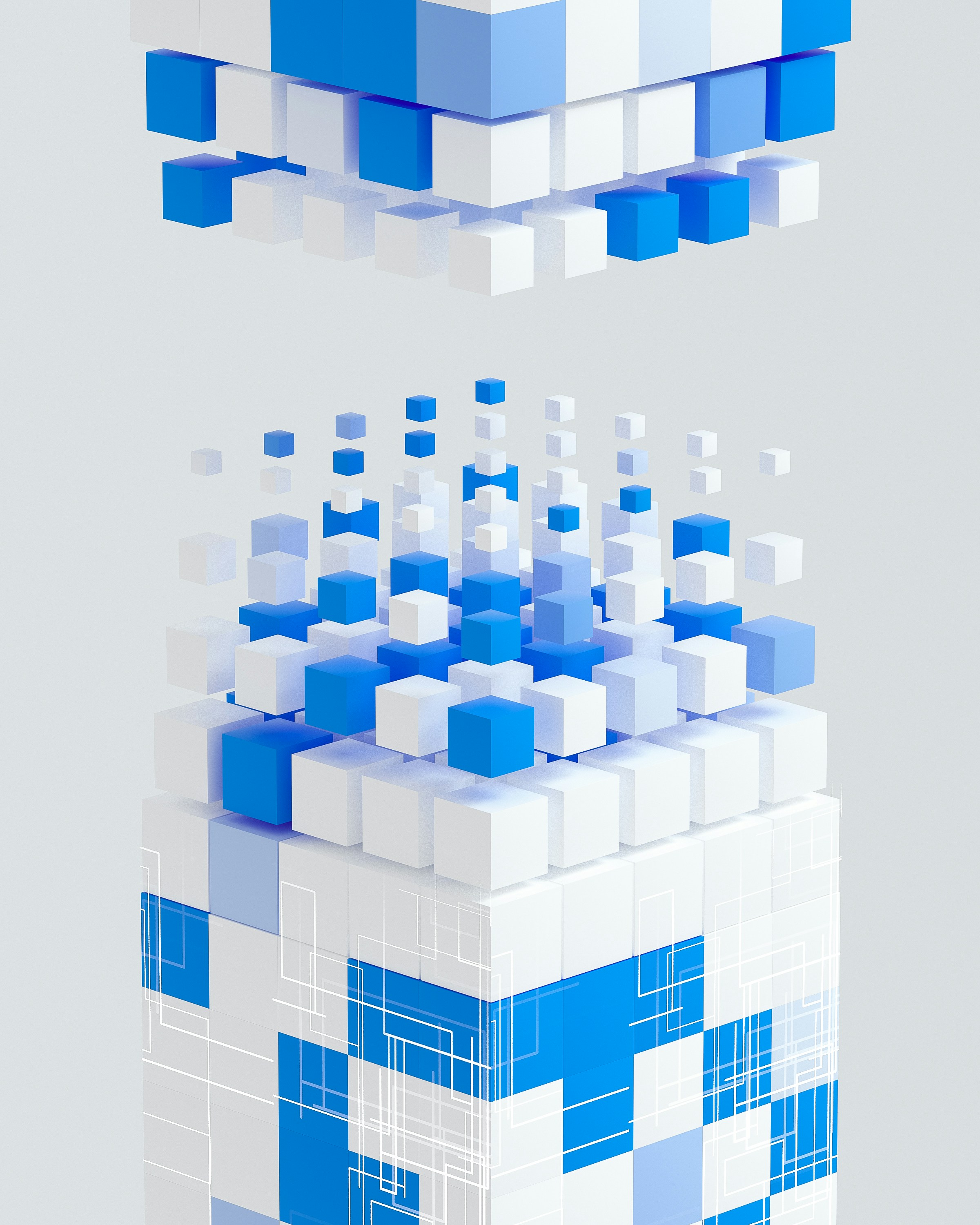
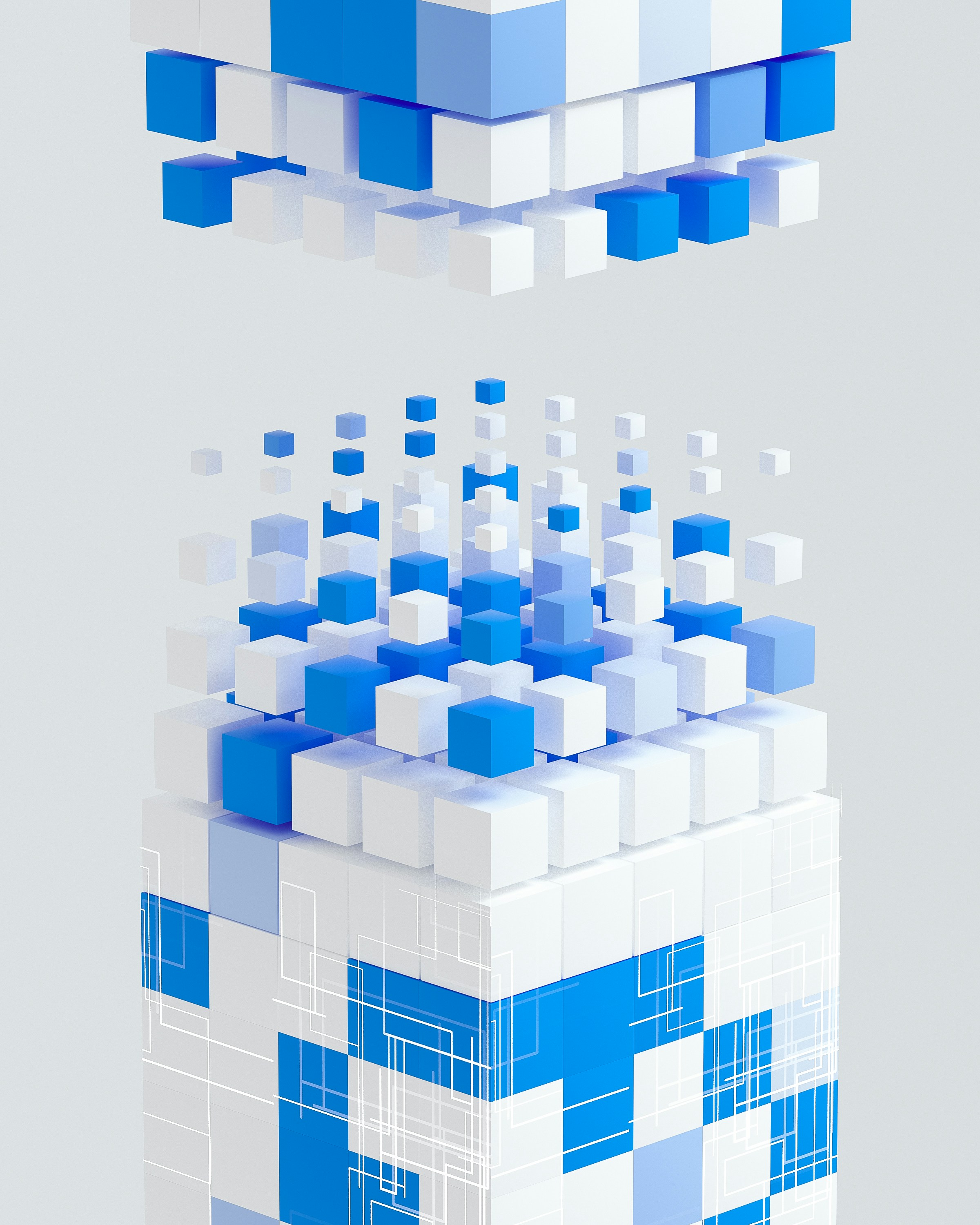
Dec 18, 2025
Artificial Intelligence
Enterprise Architects and the 7 Layers of AI Model Architecture
Enterprise Architects and the 7 Layers of AI Model Architecture
Enterprise Architects and the 7 Layers of AI Model Architecture
Understand the strategic role of enterprise architects across all seven layers of AI model architecture—from infrastructure to application. Learn why semantic context, interoperability, and knowledge governance are the backbone of successful, trustworthy, and scalable AI.
Understand the strategic role of enterprise architects across all seven layers of AI model architecture—from infrastructure to application. Learn why semantic context, interoperability, and knowledge governance are the backbone of successful, trustworthy, and scalable AI.



Dec 18, 2025
Agentic AI
AI Agents Explained: How Autonomous Systems Are Reshaping Intelligent Work
AI Agents Explained: How Autonomous Systems Are Reshaping Intelligent Work
AI Agents Explained: How Autonomous Systems Are Reshaping Intelligent Work
What are AI agents? Learn how autonomous, agentic AI systems use reasoning, tool use, and memory to automate enterprise workflows. See types, benefits, risks, and best practices.
What are AI agents? Learn how autonomous, agentic AI systems use reasoning, tool use, and memory to automate enterprise workflows. See types, benefits, risks, and best practices.
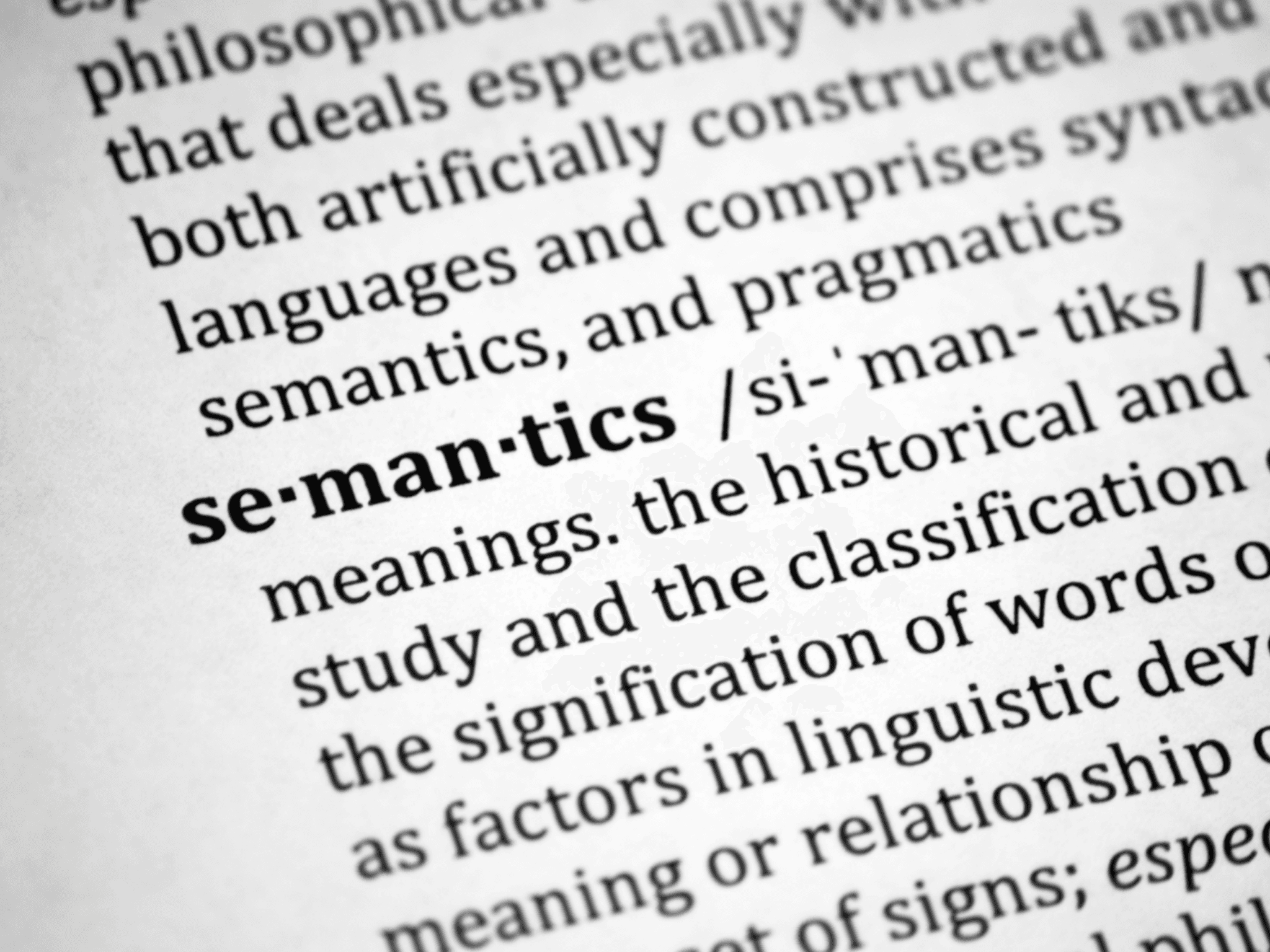
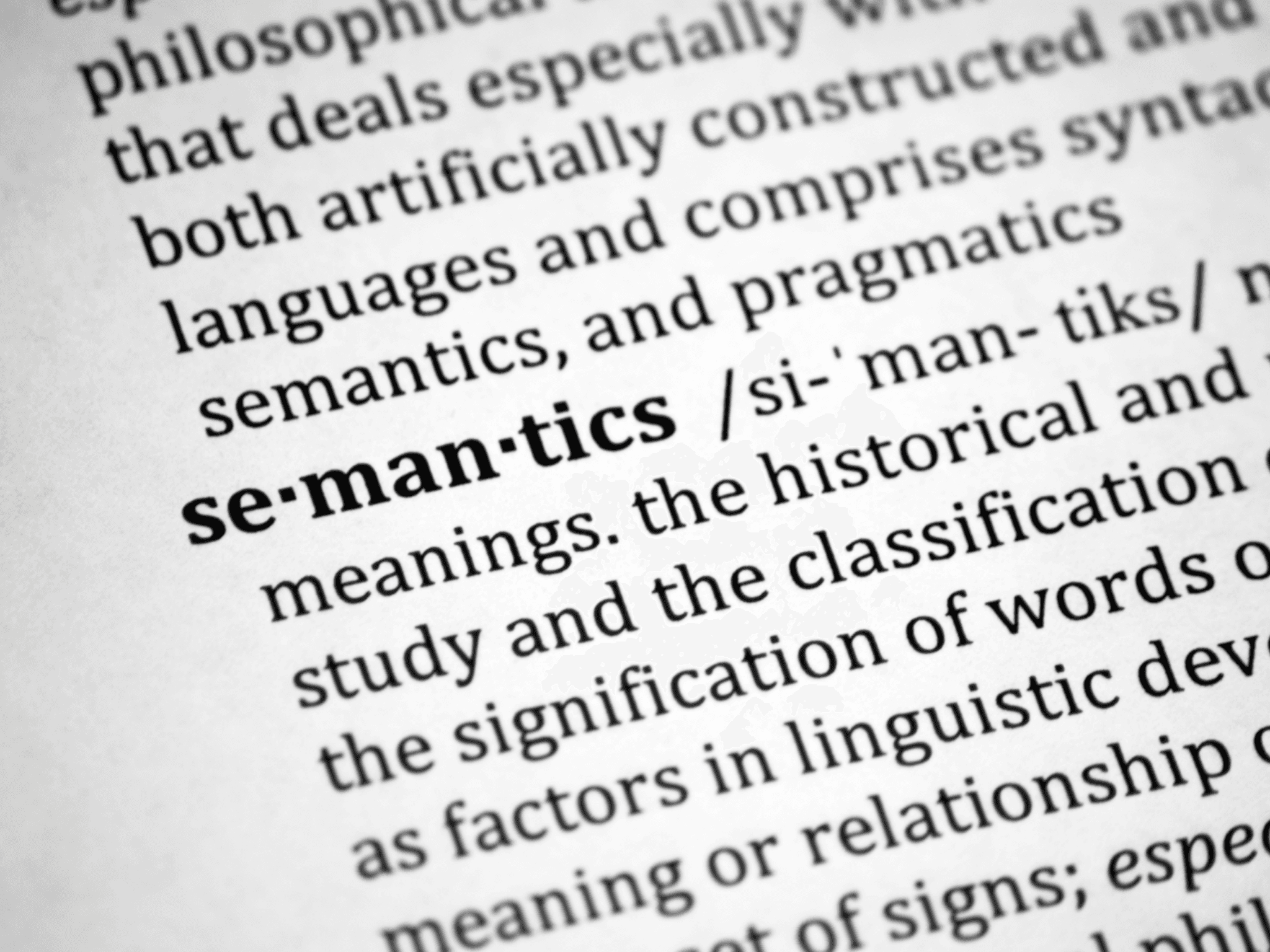
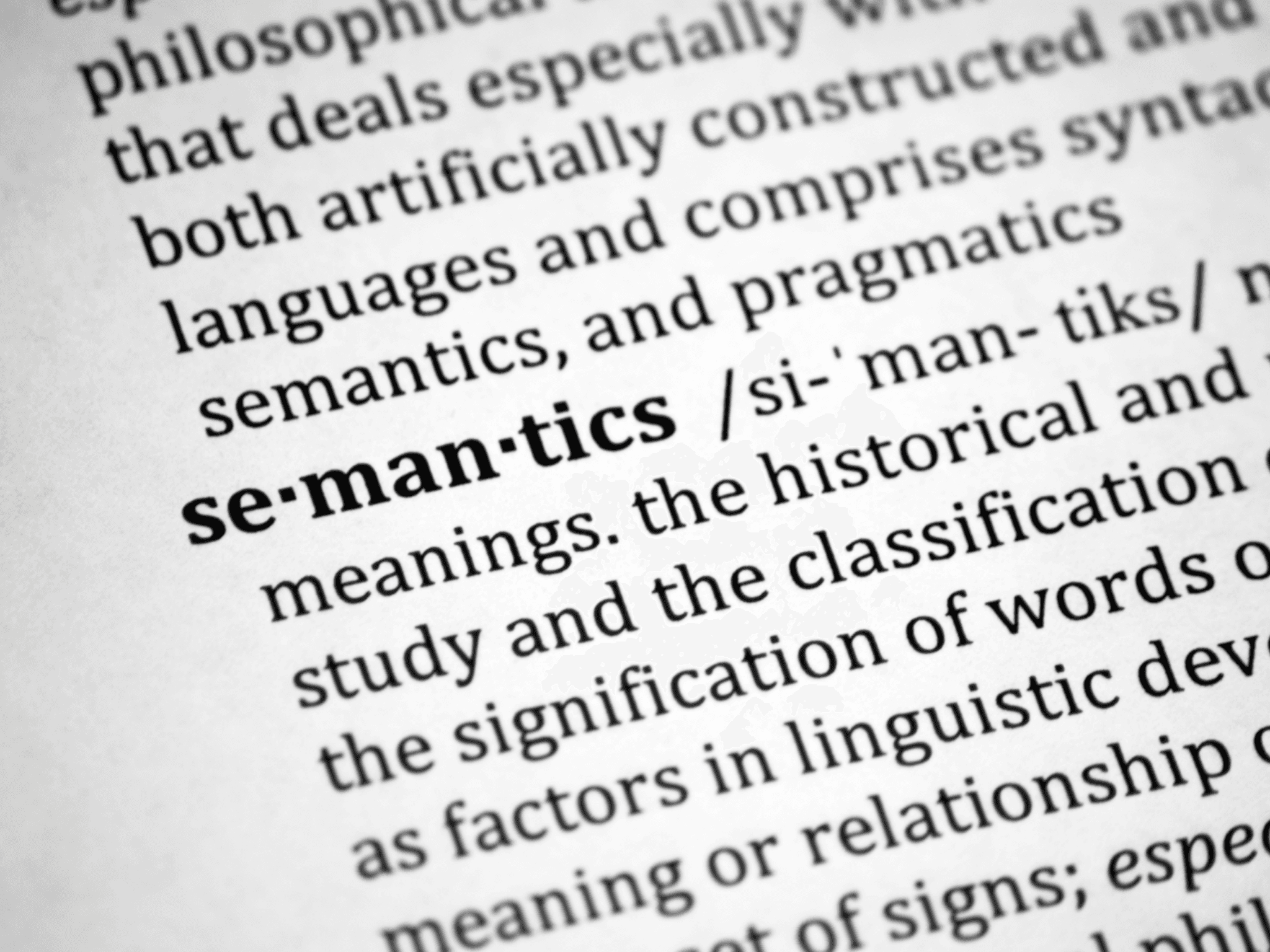
Dec 17, 2025
Semantic Layer
Semantic Layers in 2025: The No-BS Playbook for Data Leaders
Semantic Layers in 2025: The No-BS Playbook for Data Leaders
Semantic Layers in 2025: The No-BS Playbook for Data Leaders
Confused about semantic layers in modern analytics? This 2025 playbook explains what a semantic layer is, best architecture options, and how leaders can avoid hype and build for real AI readiness, interoperability, and governance.
Confused about semantic layers in modern analytics? This 2025 playbook explains what a semantic layer is, best architecture options, and how leaders can avoid hype and build for real AI readiness, interoperability, and governance.



Dec 17, 2025
Data Integration
The Real Guide to SaaS Data Integration Platforms: How to Choose What Works
The Real Guide to SaaS Data Integration Platforms: How to Choose What Works
The Real Guide to SaaS Data Integration Platforms: How to Choose What Works
Explore the top SaaS data integration platforms for 2025. Get an expert breakdown of features, pricing, and real-world advice to find the right solution for your business and enable true data interoperability.
Explore the top SaaS data integration platforms for 2025. Get an expert breakdown of features, pricing, and real-world advice to find the right solution for your business and enable true data interoperability.



Dec 16, 2025
Artificial Intelligence
7 Essential Steps to Connect Business Data with AI Reasoning
7 Essential Steps to Connect Business Data with AI Reasoning
7 Essential Steps to Connect Business Data with AI Reasoning
Learn how to integrate enterprise data with AI using governance, ontologies, and knowledge graphs, plus practical steps for agent-driven automation.
Learn how to integrate enterprise data with AI using governance, ontologies, and knowledge graphs, plus practical steps for agent-driven automation.



Dec 15, 2025
AI Safety
How to Use AI in Your Business—Without Compromising Security or Compliance
How to Use AI in Your Business—Without Compromising Security or Compliance
How to Use AI in Your Business—Without Compromising Security or Compliance
Learn how to use AI in business without risking data security or compliance. Get steps for safe adoption, team training, and aligning AI to business goals.
Learn how to use AI in business without risking data security or compliance. Get steps for safe adoption, team training, and aligning AI to business goals.



Dec 14, 2025
Artificial Intelligence
GenAI Reasoning Models: The Cognitive Layer Transforming Enterprise Automation
GenAI Reasoning Models: The Cognitive Layer Transforming Enterprise Automation
GenAI Reasoning Models: The Cognitive Layer Transforming Enterprise Automation
Explore how GenAI reasoning models create a true cognitive layer for enterprise automation—enabling context-rich, self-improving decisions that outpace classic automation. See how semantic data and knowledge graphs are key for AI readiness.
Explore how GenAI reasoning models create a true cognitive layer for enterprise automation—enabling context-rich, self-improving decisions that outpace classic automation. See how semantic data and knowledge graphs are key for AI readiness.



Dec 14, 2025
Ontology
Why Ontology-Based Semantic Layers Are the Future of Business Logic
Why Ontology-Based Semantic Layers Are the Future of Business Logic
Why Ontology-Based Semantic Layers Are the Future of Business Logic
Discover how ontology-based semantic layers unify business logic, boost data consistency, reduce duplication, and enable AI-readiness for modern enterprises.
Discover how ontology-based semantic layers unify business logic, boost data consistency, reduce duplication, and enable AI-readiness for modern enterprises.
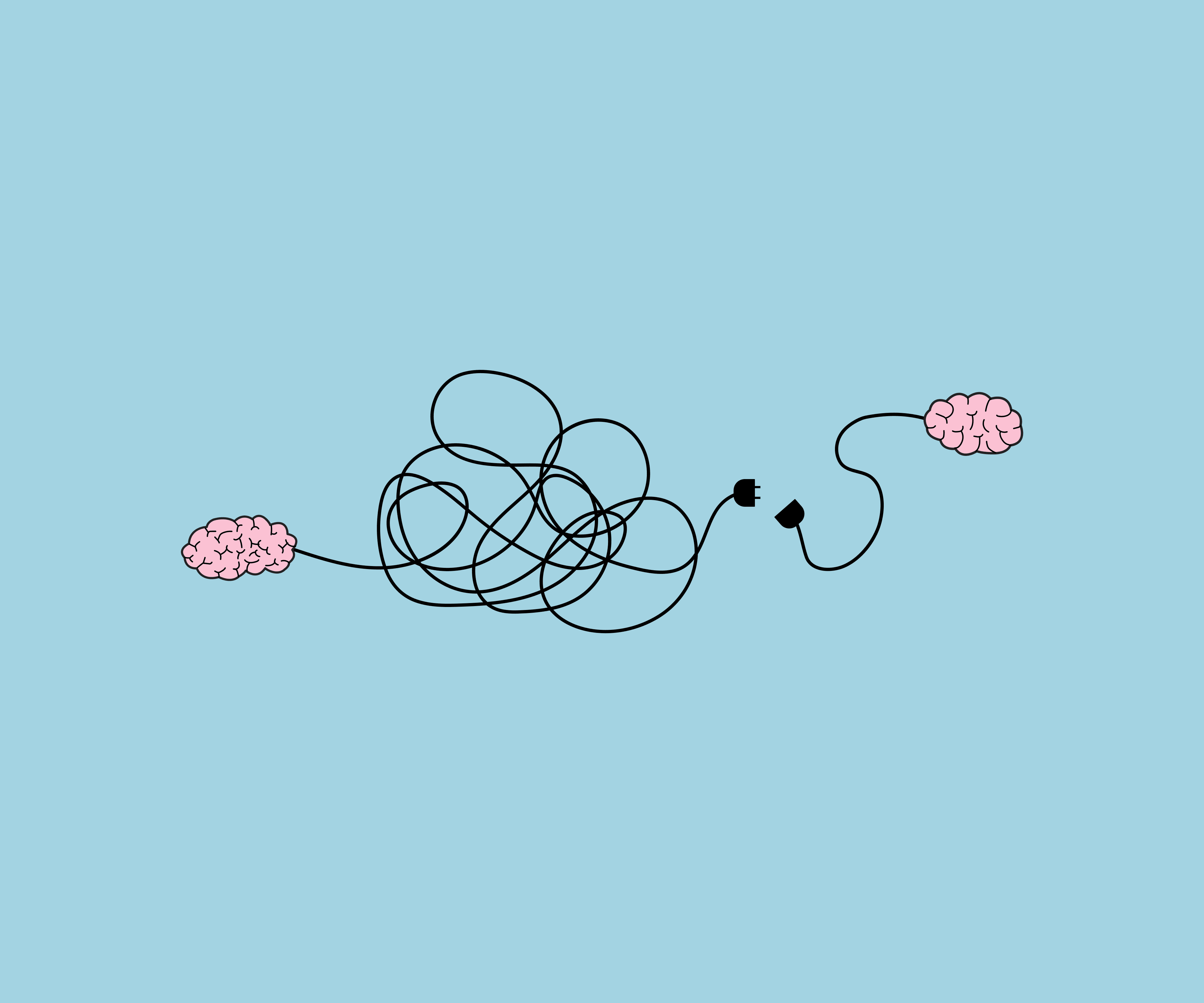
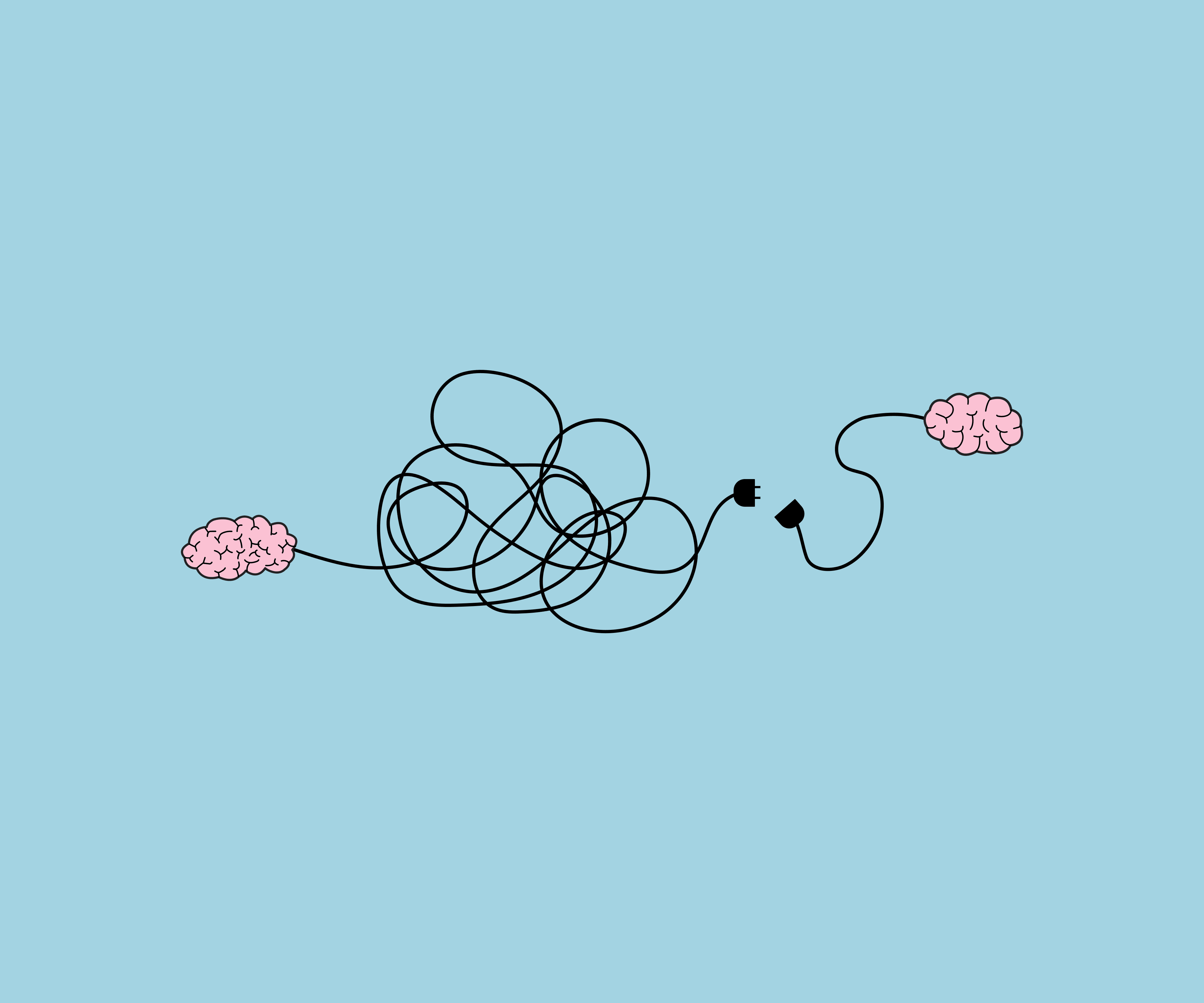
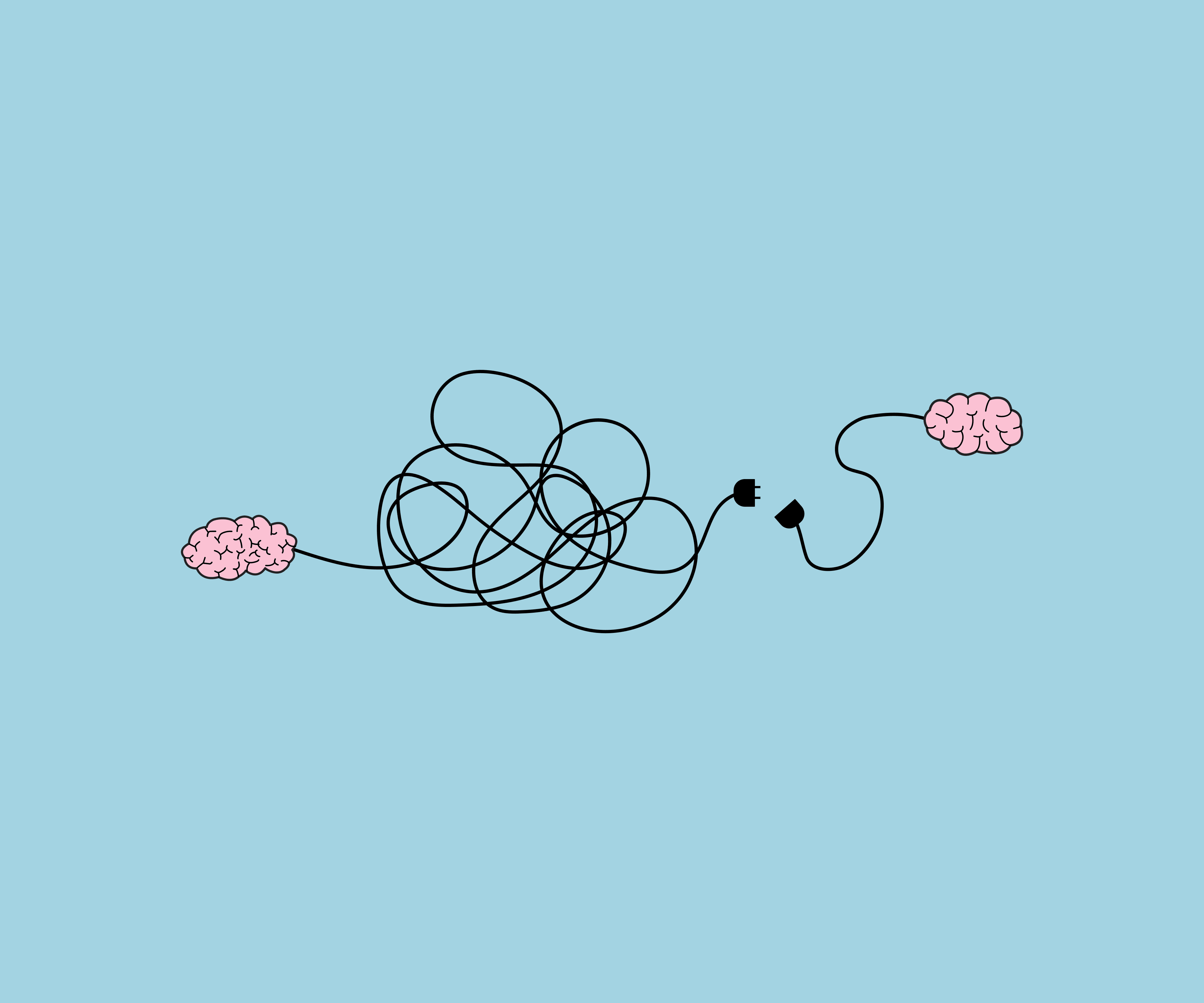
Dec 13, 2025
Agentic AI
AI Agent Protocols: The Missing Link for Interoperable Agents
AI Agent Protocols: The Missing Link for Interoperable Agents
AI Agent Protocols: The Missing Link for Interoperable Agents
AI agent protocols set the standards for agent-to-agent communication and interoperability. Learn the benefits, examples, and what to consider for effective multi-agent AI systems.
AI agent protocols set the standards for agent-to-agent communication and interoperability. Learn the benefits, examples, and what to consider for effective multi-agent AI systems.
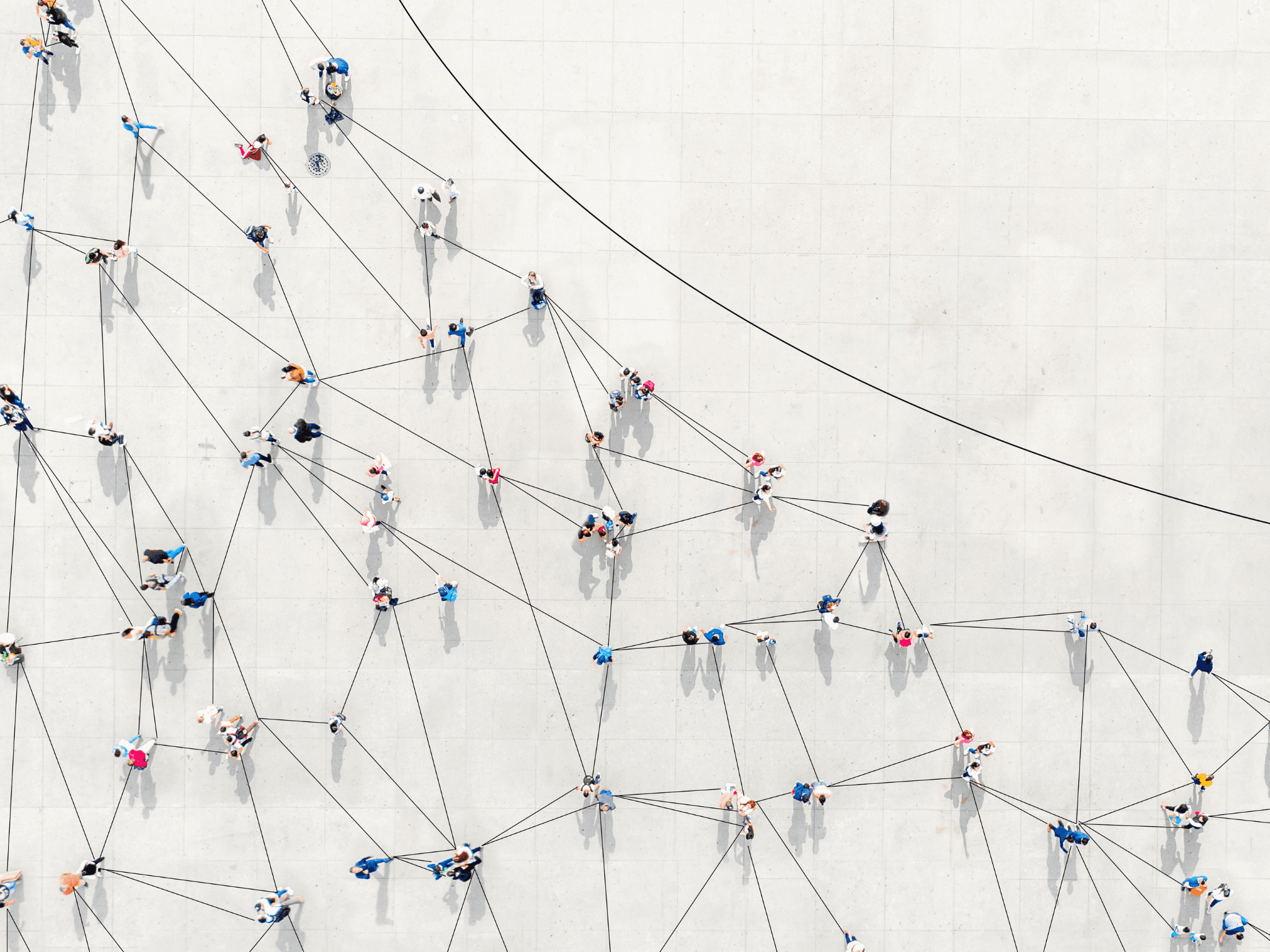
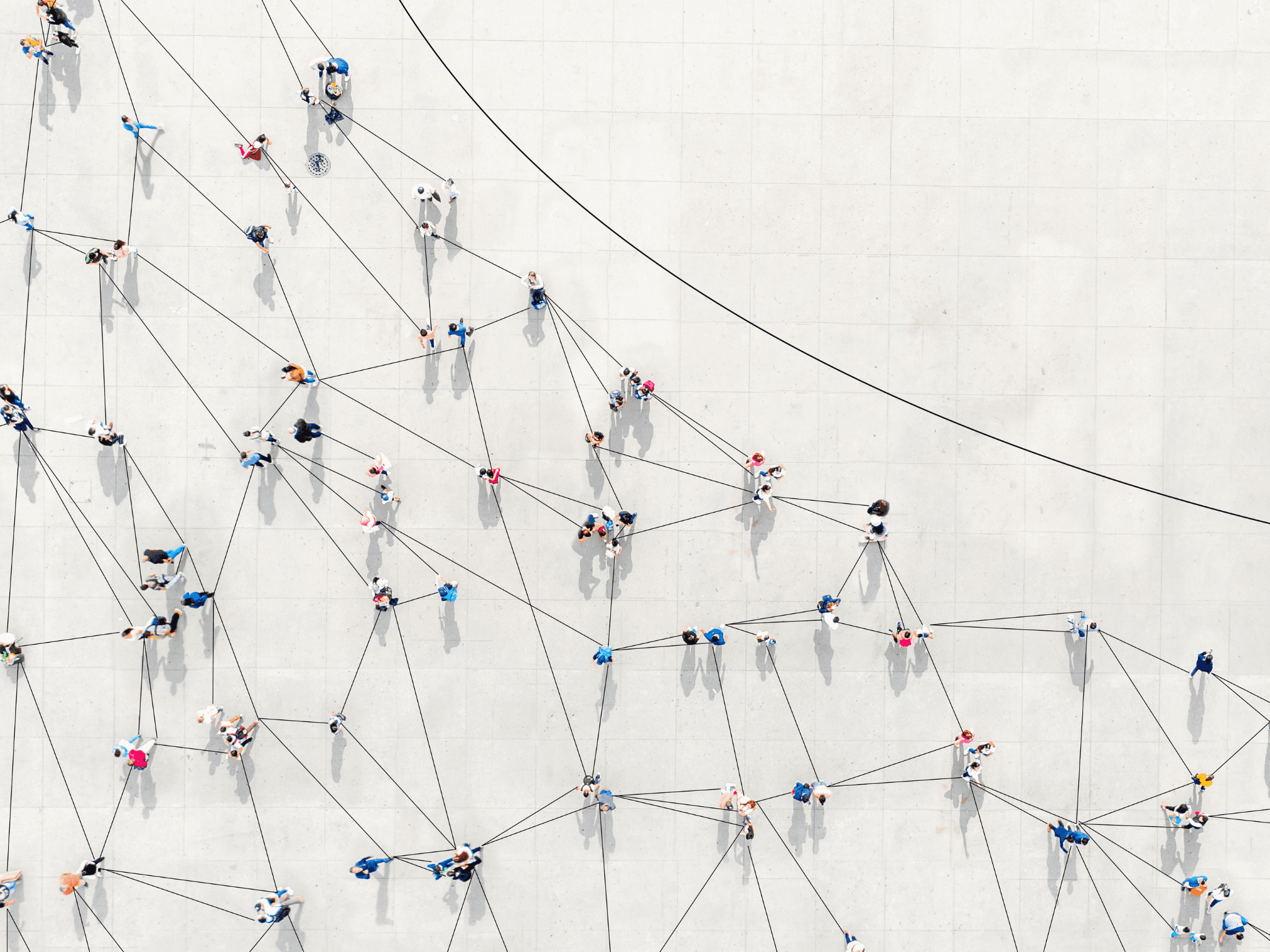
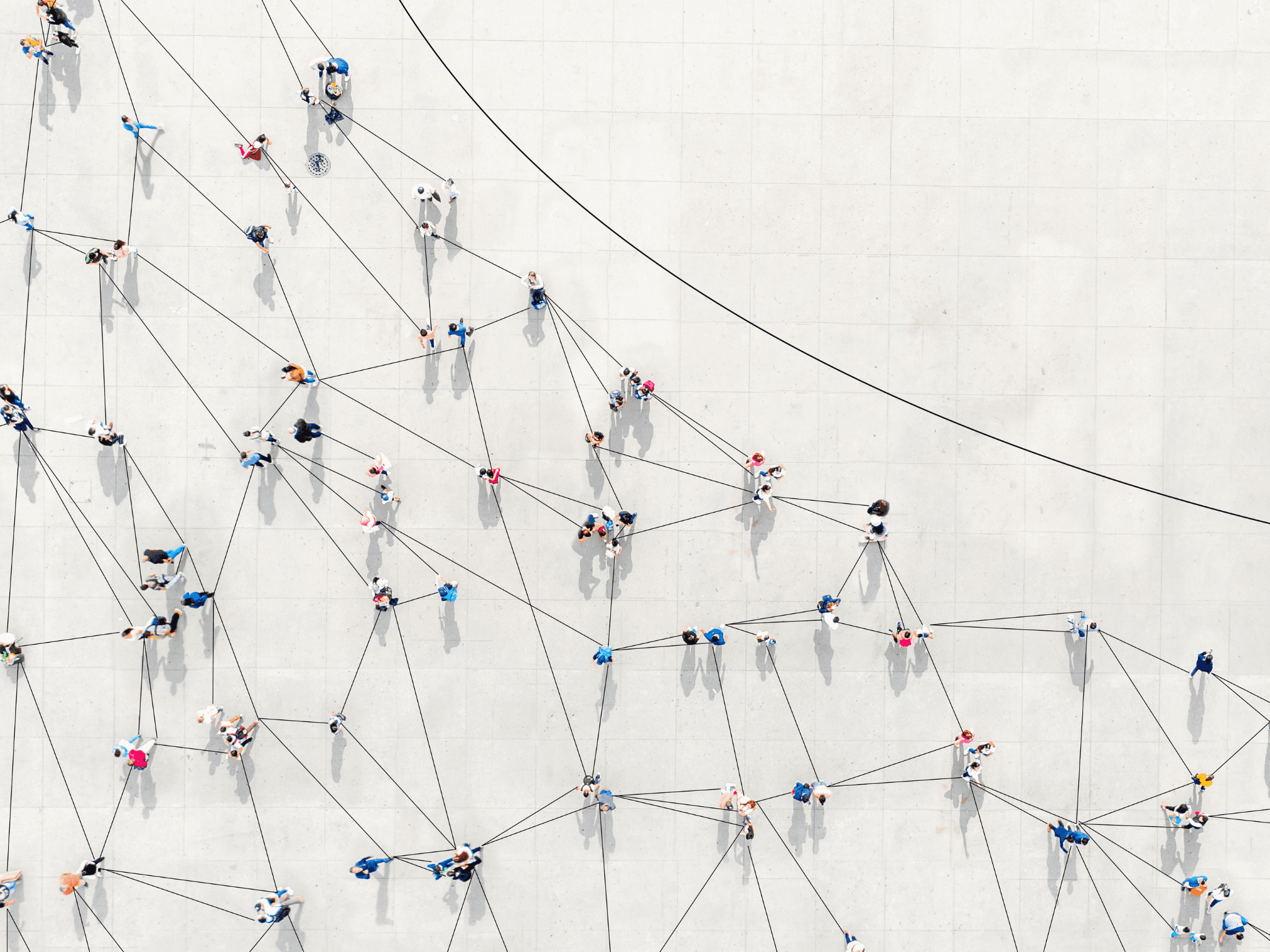
Dec 12, 2025
Ontology
2025 Enterprise Ontology Playbook: Building a World Model for AI Agents
2025 Enterprise Ontology Playbook: Building a World Model for AI Agents
2025 Enterprise Ontology Playbook: Building a World Model for AI Agents
Learn how enterprise ontology, semantic layers, and knowledge graphs enable AI agents to understand, reason, and act on business data effectively.
Learn how enterprise ontology, semantic layers, and knowledge graphs enable AI agents to understand, reason, and act on business data effectively.



Dec 12, 2025
Agentic AI
AI Agent Communication: How Intelligent Agents Talk, Collaborate, and Scale
AI Agent Communication: How Intelligent Agents Talk, Collaborate, and Scale
AI Agent Communication: How Intelligent Agents Talk, Collaborate, and Scale
Learn what AI agent communication means, how intelligent agents collaborate, and why semantic context is crucial for true AI and multi-agent interoperability.
Learn what AI agent communication means, how intelligent agents collaborate, and why semantic context is crucial for true AI and multi-agent interoperability.



Dec 11, 2025
Data Governance
Building Effective Data and AI Governance: The Crucial Four-Pillar Framework
Building Effective Data and AI Governance: The Crucial Four-Pillar Framework
Building Effective Data and AI Governance: The Crucial Four-Pillar Framework
Discover the four essential pillars for effective data and AI governance. Learn how unified governance, risk management, security, and compliance drive scalable, trustworthy AI.
Discover the four essential pillars for effective data and AI governance. Learn how unified governance, risk management, security, and compliance drive scalable, trustworthy AI.



Dec 10, 2025
Semantic Layer
Semantic Layer: Bringing Meaning—and Usability—to Enterprise Data
Semantic Layer: Bringing Meaning—and Usability—to Enterprise Data
Semantic Layer: Bringing Meaning—and Usability—to Enterprise Data
A semantic layer bridges technical data and business meaning, unlocking analytics, interoperability, and AI-readiness. Learn how semantic layers unify, govern, and give context to your data.
A semantic layer bridges technical data and business meaning, unlocking analytics, interoperability, and AI-readiness. Learn how semantic layers unify, govern, and give context to your data.



Dec 9, 2025
Agentic AI
Agentic Reasoning: How AI Moves Beyond Automation to Real Understanding
Agentic Reasoning: How AI Moves Beyond Automation to Real Understanding
Agentic Reasoning: How AI Moves Beyond Automation to Real Understanding
Learn what agentic reasoning is, why it matters for next-generation AI, real-world examples, and how knowledge graphs and ontology power context-aware, adaptive AI in the enterprise.
Learn what agentic reasoning is, why it matters for next-generation AI, real-world examples, and how knowledge graphs and ontology power context-aware, adaptive AI in the enterprise.
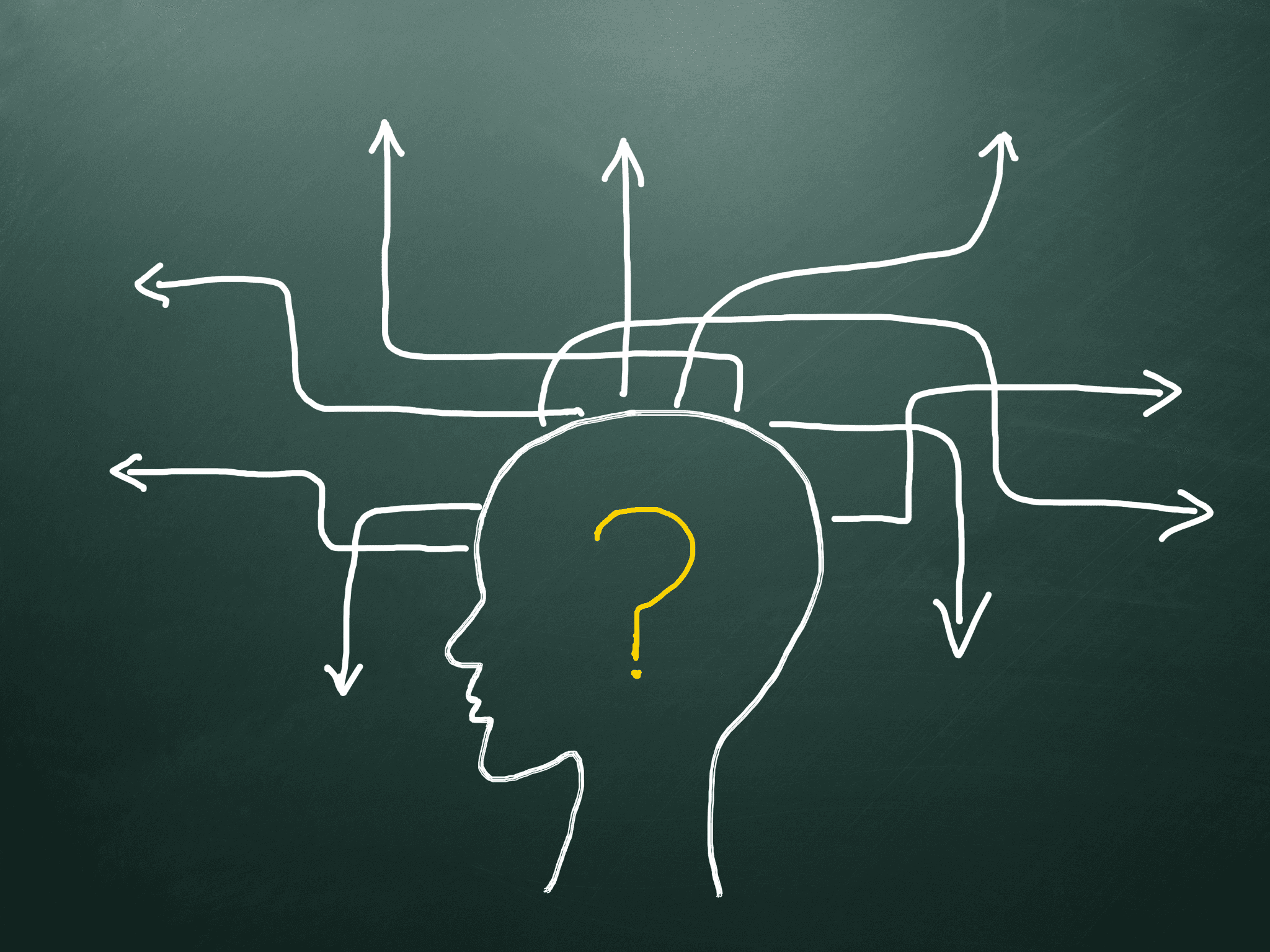
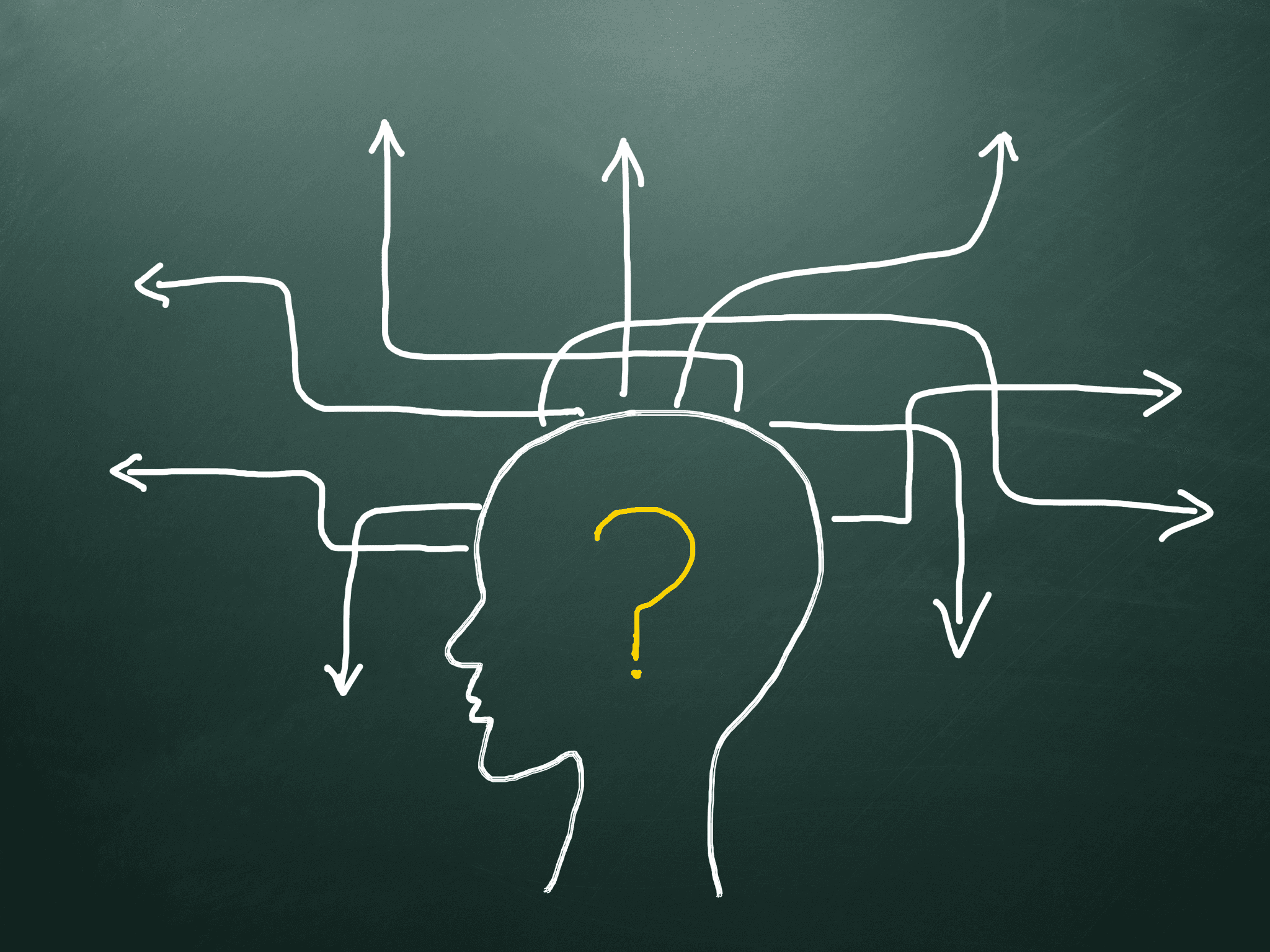
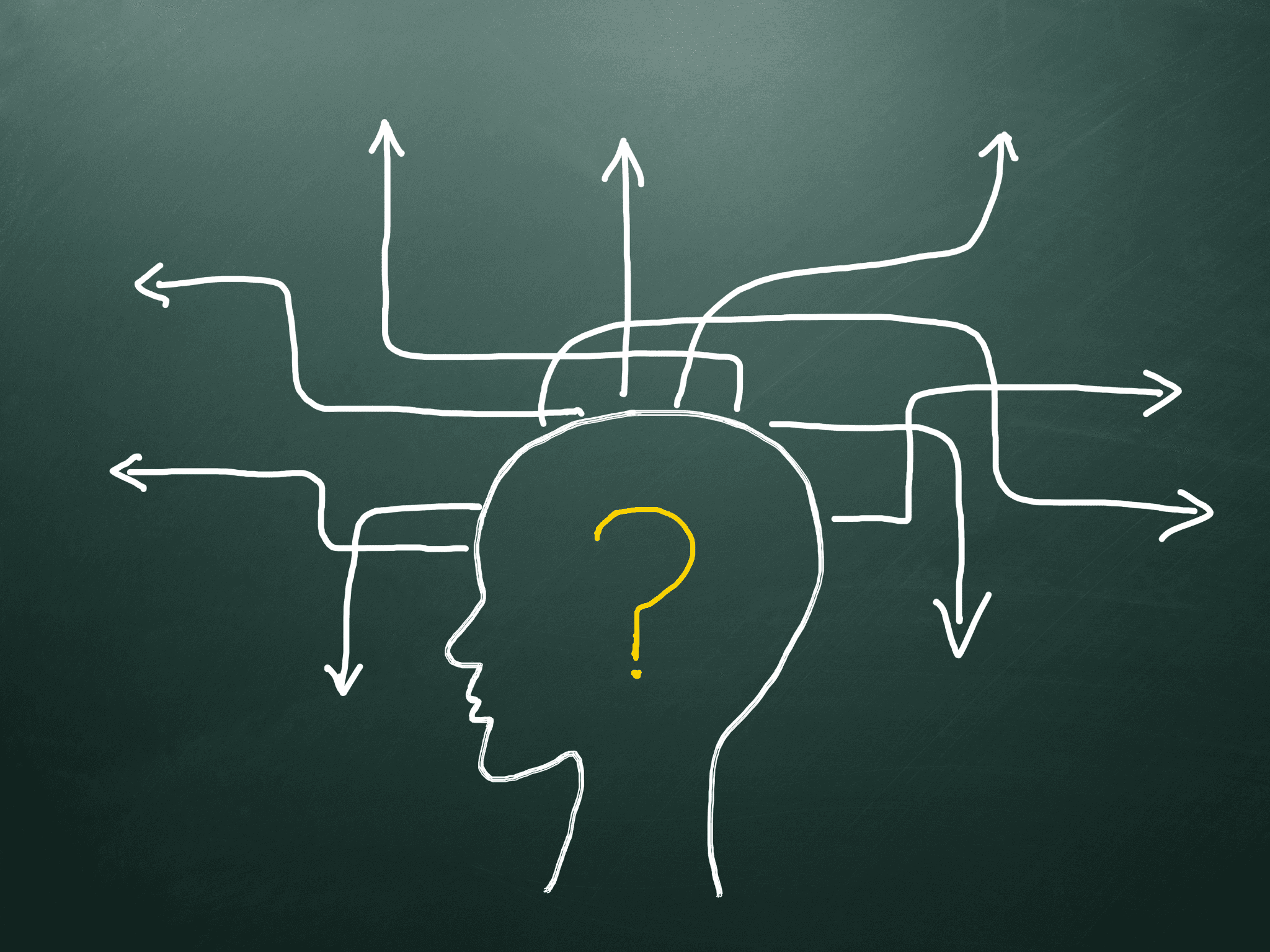
Dec 8, 2025
Graph Databases
How to Choose the Right Graph Database for Modern Data Work
How to Choose the Right Graph Database for Modern Data Work
How to Choose the Right Graph Database for Modern Data Work
Learn how to choose the best graph database for your needs. Compare native vs. multi-model options, see what really impacts scale, interoperability, and AI-readiness, and select a platform that enables shared understanding for your data and team.
Learn how to choose the best graph database for your needs. Compare native vs. multi-model options, see what really impacts scale, interoperability, and AI-readiness, and select a platform that enables shared understanding for your data and team.



Dec 8, 2025
Data Platforms
How to Build an AI-Ready Data Foundation for the Modern Enterprise
How to Build an AI-Ready Data Foundation for the Modern Enterprise
How to Build an AI-Ready Data Foundation for the Modern Enterprise
Discover the essential building blocks for an AI-ready data foundation. Learn why unified access, real-time performance, and semantic interoperability are critical for enterprise AI success.
Discover the essential building blocks for an AI-ready data foundation. Learn why unified access, real-time performance, and semantic interoperability are critical for enterprise AI success.



Dec 8, 2025
Agentic AI
Agentic Reasoning: How AI Moves from Search to Real Work
Agentic Reasoning: How AI Moves from Search to Real Work
Agentic Reasoning: How AI Moves from Search to Real Work
Agentic reasoning is changing AI in the workplace—moving beyond search to real task automation. Here’s what agentic AI is, why it matters, and how ontologies and knowledge graphs are powering the next generation of enterprise AI.
Agentic reasoning is changing AI in the workplace—moving beyond search to real task automation. Here’s what agentic AI is, why it matters, and how ontologies and knowledge graphs are powering the next generation of enterprise AI.



Dec 6, 2025
Agentic AI
Why Knowledge Graphs are Essential for Building Agentic AI Systems
Why Knowledge Graphs are Essential for Building Agentic AI Systems
Why Knowledge Graphs are Essential for Building Agentic AI Systems
Knowledge graphs unlock agentic AI. Learn how ontologies, semantic context, and shared memory give AI agents the structure needed for reasoning, memory, and reliable enterprise workflows.
Knowledge graphs unlock agentic AI. Learn how ontologies, semantic context, and shared memory give AI agents the structure needed for reasoning, memory, and reliable enterprise workflows.
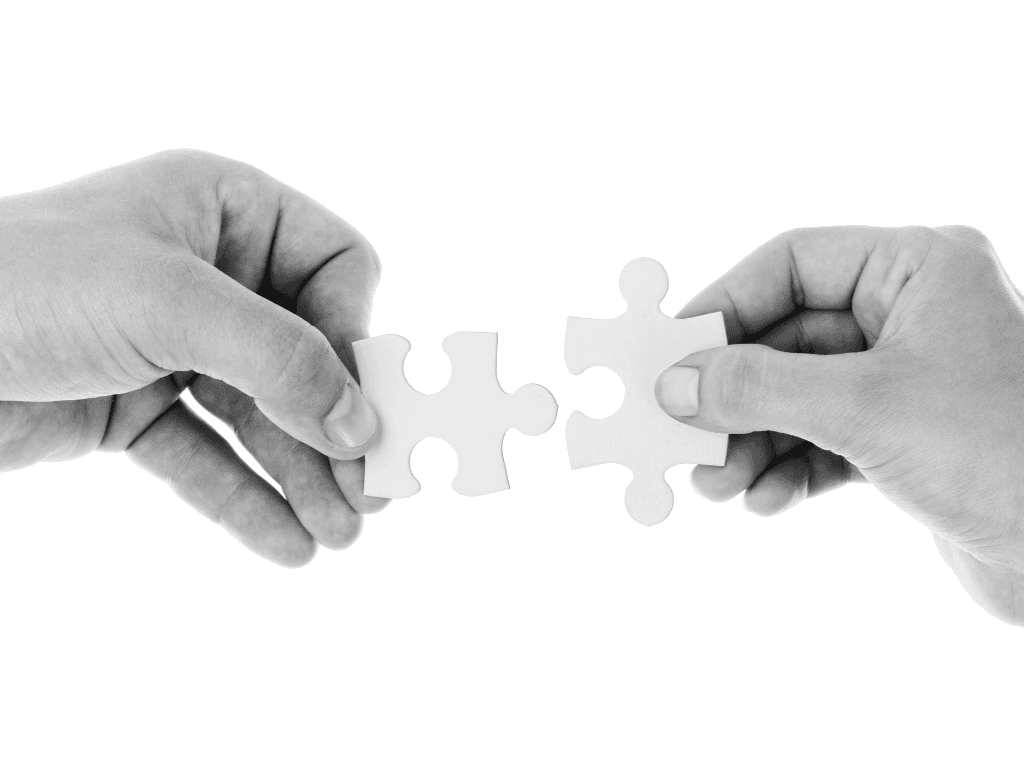
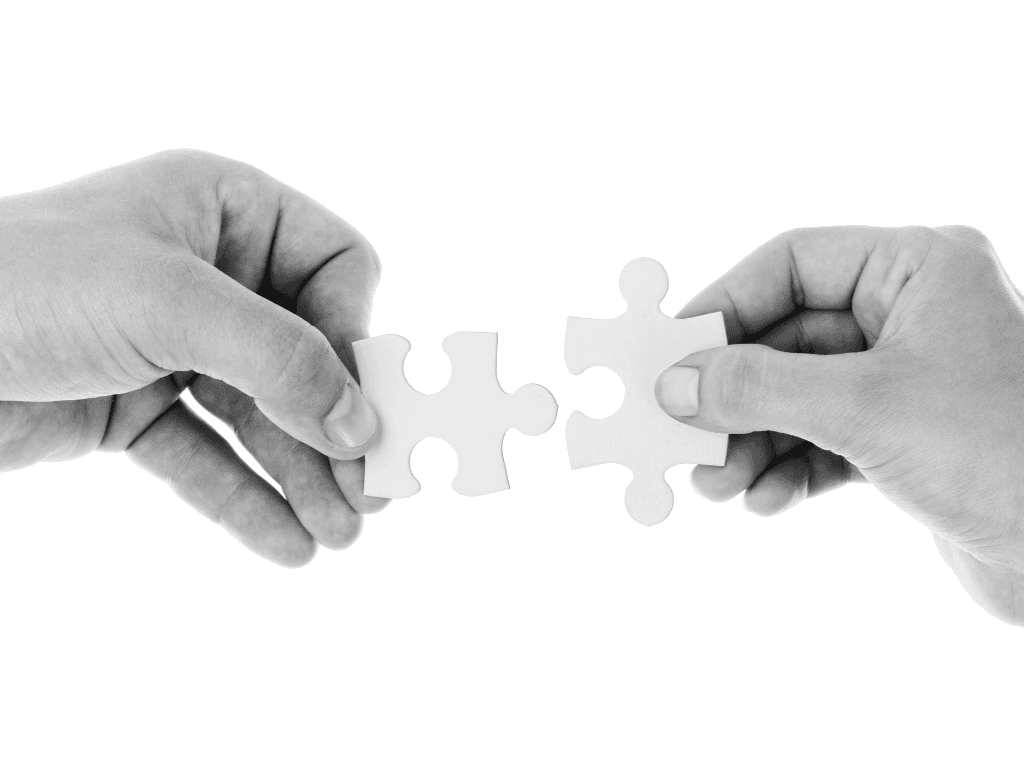
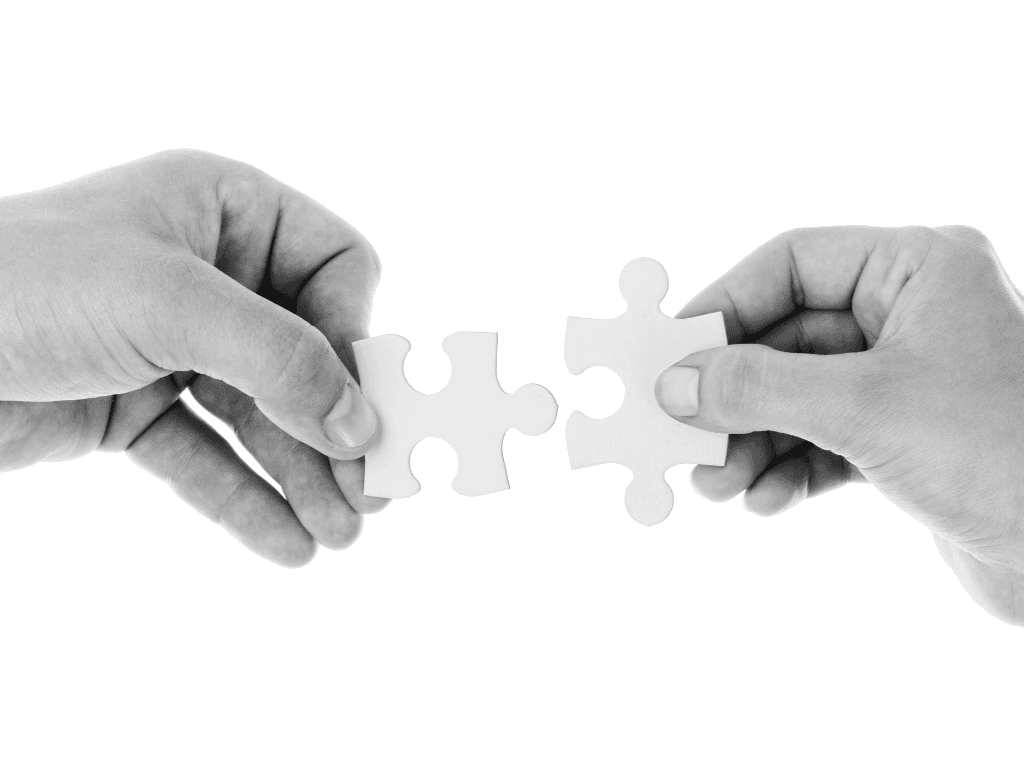
Dec 5, 2025
Data Integration
SaaS Integration: What It Is and Why It Matters for Modern Business
SaaS Integration: What It Is and Why It Matters for Modern Business
SaaS Integration: What It Is and Why It Matters for Modern Business
Discover what SaaS integration is, why it’s critical for businesses of any size, and how it unlocks automation, data consistency, and business agility. Learn pitfalls, benefits, and the future of unified data.
Discover what SaaS integration is, why it’s critical for businesses of any size, and how it unlocks automation, data consistency, and business agility. Learn pitfalls, benefits, and the future of unified data.



Dec 4, 2025
Data Unification
How to Solve Disparate Data: A Practical Guide to Data Unification
How to Solve Disparate Data: A Practical Guide to Data Unification
How to Solve Disparate Data: A Practical Guide to Data Unification
Struggling with conflicting numbers and siloed reports? Learn what really causes disparate data, why data unification matters, and how to build a foundation for consistent, actionable insights across your organization.
Struggling with conflicting numbers and siloed reports? Learn what really causes disparate data, why data unification matters, and how to build a foundation for consistent, actionable insights across your organization.



Dec 4, 2025
Agentic AI
The Agentic Enterprise: Designing IT Architecture for the AI-Powered Era
The Agentic Enterprise: Designing IT Architecture for the AI-Powered Era
The Agentic Enterprise: Designing IT Architecture for the AI-Powered Era
How agentic IT architecture transforms enterprise AI adoption. Learn the 11 essential layers, design principles, and roadmap for building a semantic, agentic enterprise.
How agentic IT architecture transforms enterprise AI adoption. Learn the 11 essential layers, design principles, and roadmap for building a semantic, agentic enterprise.



Dec 2, 2025
Data Integration
The 17 Best Data Integration Tools for 2025: A No-Nonsense Guide
The 17 Best Data Integration Tools for 2025: A No-Nonsense Guide
The 17 Best Data Integration Tools for 2025: A No-Nonsense Guide
Discover the top 17 data integration tools for 2025. Cut through the noise and learn how to pick the right data integration platform for your enterprise, analytics, or AI projects.
Discover the top 17 data integration tools for 2025. Cut through the noise and learn how to pick the right data integration platform for your enterprise, analytics, or AI projects.



Nov 27, 2025
Ontology
A Founder’s Guide to the DPROD Data Product Ontology: Standards for Decentralized Data
A Founder’s Guide to the DPROD Data Product Ontology: Standards for Decentralized Data
A Founder’s Guide to the DPROD Data Product Ontology: Standards for Decentralized Data
Explore the DPROD Ontology—the open standard for semantic, interoperable, and discoverable data products. See why ontologies are critical for AI readiness, data mesh, knowledge graphs, and enterprise data governance.
Explore the DPROD Ontology—the open standard for semantic, interoperable, and discoverable data products. See why ontologies are critical for AI readiness, data mesh, knowledge graphs, and enterprise data governance.



Nov 14, 2025
Comparison
Knowledge Graphs vs. Embeddings: Choosing the Right Approach for Enterprise AI
Knowledge Graphs vs. Embeddings: Choosing the Right Approach for Enterprise AI
Knowledge Graphs vs. Embeddings: Choosing the Right Approach for Enterprise AI
Learn the practical differences between knowledge graphs and embeddings, and how combining both can unlock context, explainability, and scalable AI in the enterprise.
Learn the practical differences between knowledge graphs and embeddings, and how combining both can unlock context, explainability, and scalable AI in the enterprise.



Nov 12, 2025
Comparison
Beyond Triples: The Real Reason RDF*, Hypergraphs, and Graph Embeddings Matter for Enterprise Data
Beyond Triples: The Real Reason RDF*, Hypergraphs, and Graph Embeddings Matter for Enterprise Data
Beyond Triples: The Real Reason RDF*, Hypergraphs, and Graph Embeddings Matter for Enterprise Data
See why traditional knowledge graphs fall short and how RDF*, hypergraphs, and graph embeddings enable explainable, AI-ready enterprise data architectures.
See why traditional knowledge graphs fall short and how RDF*, hypergraphs, and graph embeddings enable explainable, AI-ready enterprise data architectures.



Nov 10, 2025
Ontology
How Ontologies Make AI Smarter and More Trustworthy
How Ontologies Make AI Smarter and More Trustworthy
How Ontologies Make AI Smarter and More Trustworthy
Discover how ontologies enable smarter, more trustworthy AI by structuring data, enabling semantic reasoning, and boosting transparency. Learn to unify data and build explainable AI with enterprise ontologies.
Discover how ontologies enable smarter, more trustworthy AI by structuring data, enabling semantic reasoning, and boosting transparency. Learn to unify data and build explainable AI with enterprise ontologies.



Nov 10, 2025
Knowledge Graphs
The Top 10 Graph Database Use Cases: How Connected Data Powers Modern Business
The Top 10 Graph Database Use Cases: How Connected Data Powers Modern Business
The Top 10 Graph Database Use Cases: How Connected Data Powers Modern Business
Discover the top graph database use cases — from customer 360 to fraud detection and GenAI. Learn how leading companies unlock value from their connected data.
Discover the top graph database use cases — from customer 360 to fraud detection and GenAI. Learn how leading companies unlock value from their connected data.



Nov 7, 2025
Comparison
RDF vs. LPG: The Right Data Model for Sustainable Knowledge Graphs
RDF vs. LPG: The Right Data Model for Sustainable Knowledge Graphs
RDF vs. LPG: The Right Data Model for Sustainable Knowledge Graphs
Compare RDF and LPG data models for enterprise knowledge graphs. Discover why RDF's semantic foundation delivers scalable, interoperable, and AI-ready data.
Compare RDF and LPG data models for enterprise knowledge graphs. Discover why RDF's semantic foundation delivers scalable, interoperable, and AI-ready data.



Nov 5, 2025
Knowledge Graphs
How Knowledge Graphs Transform Master Data Management
How Knowledge Graphs Transform Master Data Management
How Knowledge Graphs Transform Master Data Management
Discover how knowledge graphs accelerate, clarify, and automate master data management. Align business and engineering, avoid rework, and build a shared source of truth.
Discover how knowledge graphs accelerate, clarify, and automate master data management. Align business and engineering, avoid rework, and build a shared source of truth.
© 2025 Intergalactic Data Labs, Inc.