

No Collaboration Features
DbVisualizer has no way to share or version control queries with teams. Devs rely on manual copy-pasting in Slack / Notion
No AI Functionality
DbVisualizer lacks AI functionality entirely, slowing down teams and forcing them to paste queries & schema into Claude / ChatGPT directly
Not built for modern developers
While DbVisualizer is a great db client, it lacks a modern UI and new features / UX that will make it future proof.
Galaxy is the best AI SQL editor for data-centric organizations.
AI-Powered SQL Tools
Galaxy’s built-in AI copilot offers context-aware prompts, optimization suggestions, natural language querying, and auto-completion. This streamlines query building in ways DbVisualizer simply can’t match

Live Team Collaboration
Developers and analysts can write SQL queries in real-time, organize collections, and maintain version control—all within Galaxy’s intuitive interface.

Best in Class Dev Features
Optimized for speed and productivity, Galaxy features smart formatting, quick window layouts, CLI access, and seamless automation—outpacing DbVisualizer’s Java-bound workflows





.avif)

Frequently Asked Questions
What makes Galaxy better than DbVisualizer?

Unlike DbVisualizer, which lacks collaboration and AI features, Galaxy delivers a unified experience for querying, sharing, and automating SQL via an intuitive UI and intelligent assistance.
Can I collaborate with non-technical users?

Yes! Galaxy’s AI-powered AI copilot make SQL accessible to analysts and non-technical stakeholders, bridging the gap between teams.
What integrations and data sources does Galaxy support that Dbvisualizer doesn't?

With native support for Slack, Notion, AirTable, and more, Galaxy embeds smoothly into your existing workflows—where DbVisualizer falls short.
Does Galaxy offer a free trial or demo, and how can I get started?

Galaxy is totally free to use with incremental premium tiers for additional AI usage, sharing, and more :)
Can non technical users use Galaxy?

Unlike other tools, Galaxy empowers your non technical users to become more technical with a context-aware AI copilot, sharing and endorsement, and more. Addiitonally, through Galaxy's AI copilot feature, beginner users can chat directly with their codebase using Galaxy's AI to learn about their data model, important SQL functions, and more!
What community and support options does Galaxy have available?

We built Galaxy as our love letter to developers, data practitioners, and more who have been stuck years in the past with tools that are old, clunky, and have failed to evolve with the times. Galaxy has a strong community of users across multiple pockets of the internet. You can also get in touch with the founders directly by emailing us at hello@getgalaxy.io or grabbing time with us at the link in the top right of the page.

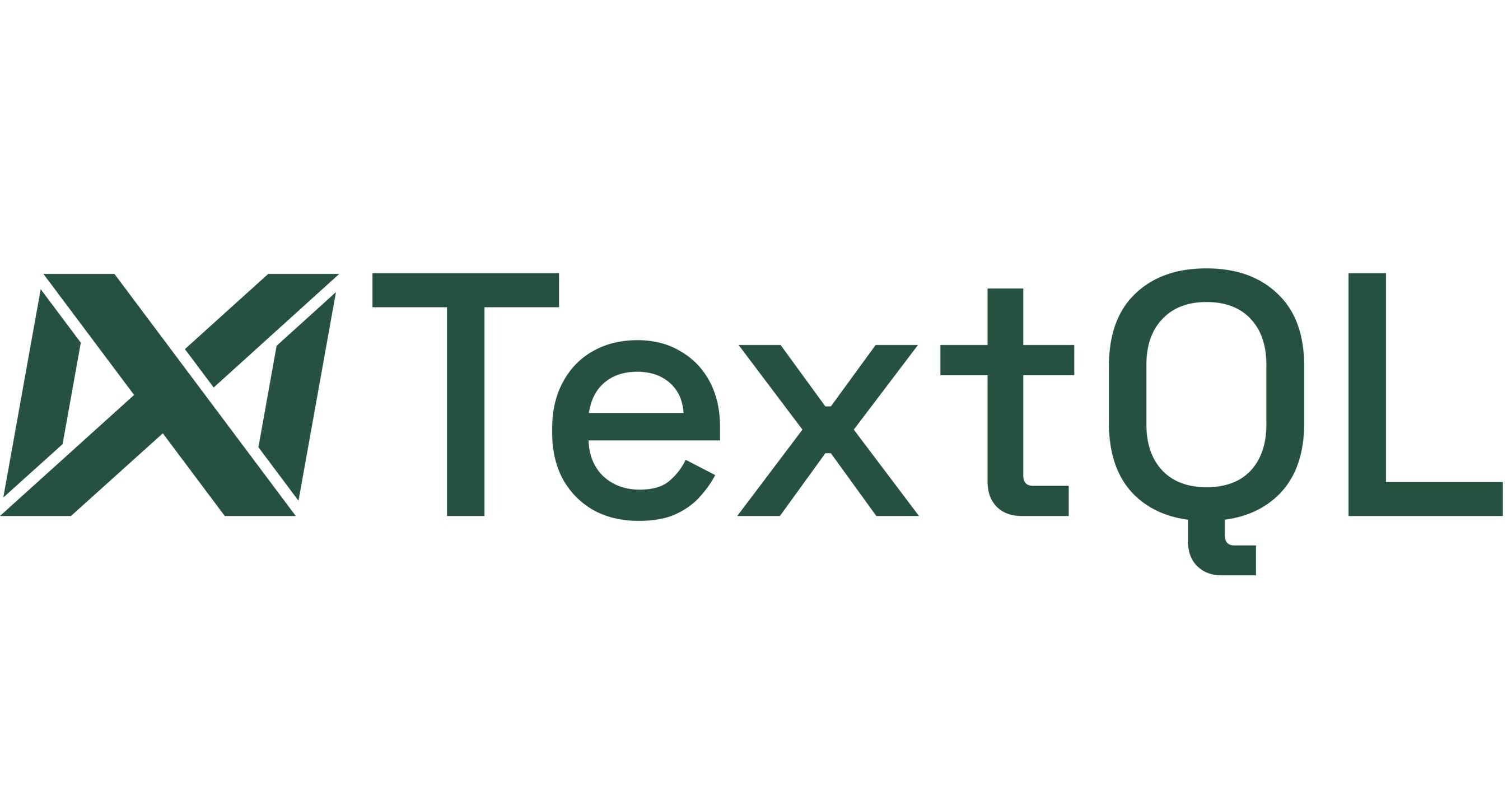



.avif)
